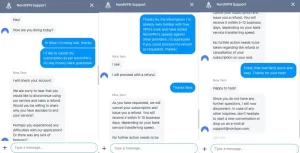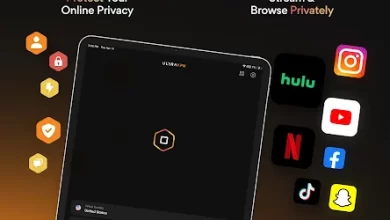NordVPN Exposed: How It Performs in Speed, Security, and Support

NordVPN: A Leading VPN Provider in 2024
 NordVPN is widely recognized as one of the most prominent VPN providers in 2024, consistently topping our lists. Established over a decade ago, it has garnered a strong reputation for reliably unlocking popular streaming services. Recently, it was featured in our rankings as one of the top VPNs for streaming and gaming. Despite its market dominance, NordVPN still has room for improvement, particularly in enhancing the user interface of its applications.
NordVPN is widely recognized as one of the most prominent VPN providers in 2024, consistently topping our lists. Established over a decade ago, it has garnered a strong reputation for reliably unlocking popular streaming services. Recently, it was featured in our rankings as one of the top VPNs for streaming and gaming. Despite its market dominance, NordVPN still has room for improvement, particularly in enhancing the user interface of its applications.
NordVPN – Server Network and Coverage
Subscribing to NordVPN grants you access to a network of over 6,000 servers across 111 countries. This expansive server network surpasses the majority of VPN services available today. Given NordVPN’s large user base, it naturally offers more servers compared to smaller providers like PrivateVPN.
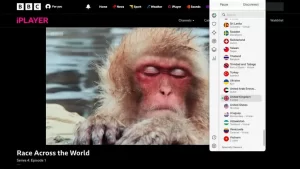
Having a vast number of servers offers several benefits. It ensures more evenly distributed user load, resulting in consistently stable connections. Moreover, the extensive global server coverage increases the likelihood of finding a server close to your location, thereby optimizing speed by reducing data travel distance. Additionally, the broad geographical coverage provides enhanced flexibility for accessing geo-restricted content.
If you’re in North America, NordVPN is a top choice, with roughly 40 percent of its servers (approximately 2,500) located in 19 cities across the US and Canada. It also has over 400 servers in the UK and 200 in Australia. NordVPN extends its coverage to countries often neglected by other VPN providers, including Andorra, Belize, and Greenland. This broad server distribution makes NordVPN a compelling option for users in these regions.
NordVPN – Speed and Performance
Not all VPNs are ideal for bandwidth-intensive activities like streaming, gaming, and video calling. Although all VPNs encrypt your internet traffic, which can significantly impact connection speed, some compensate by providing fast VPN protocols, low-load servers close to your location, and unlimited bandwidth.
NordVPN is well-suited for these demanding tasks. It features a proprietary protocol called NordLynx, based on the WireGuard protocol, which contains only 4,000 lines of code. This streamlined design enhances efficiency and improves performance.
To assess NordVPN’s speeds, I tested three of its server locations: Barcelona, Spain (the nearest NordVPN server to my location), New York, and Tokyo. These tests were conducted over three days at various times—morning, afternoon, and evening—to evaluate the servers during both peak and off-peak hours.
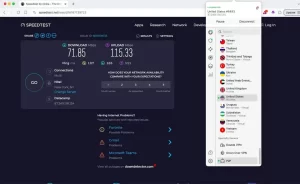
The speed tests were conducted under consistent conditions using the NordVPN macOS app on a home Wi-Fi connection with NordLynx protocol. My baseline connection speed, without the VPN, averaged 252 Mbps. Although this influences VPN speeds, it’s not the only factor.
As anticipated, speeds were slower due to the encryption process. However, I was impressed by the consistency across the three server locations despite varying distances. The fastest speeds were with the Barcelona server, the closest to my location, averaging 78 Mbps. New York (76 Mbps) and Tokyo (72 Mbps) were only slightly slower, demonstrating remarkable consistency.
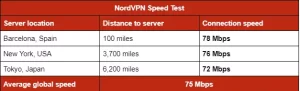
Overall, I found NordVPN’s speeds somewhat disappointing. Its global average speed of 75 Mbps was slower than the VPNs I recently tested, including IPVanish (84 Mbps), Surfshark (104 Mbps), and ExpressVPN (118 Mbps). However, it’s worth noting that my base connection speed was slightly slower than usual during the tests. Despite not being the fastest, NordVPN’s connections were remarkably consistent.
For those seeking faster speeds with NordVPN, I recommend ensuring that Threat Protection is turned off. After deactivating this feature, I noticed a performance boost, with speeds ranging from 80 to 90 Mbps—an increase of 10 to 20 percent.
NordVPN – Unblocking and Streaming Capabilities
If accessing your favorite streaming services from abroad is a priority, NordVPN is a reliable choice. With one of the most extensive server networks among VPNs, it offers a wide range of options in terms of countries and cities for connection. The abundance of IP addresses ensures that you’ll rarely encounter issues accessing specific streaming platforms.
I successfully accessed multiple Netflix regions, including the US, Canada, and the UK. NordVPN also easily handled Amazon Prime Video, BBC iPlayer, Disney+, HBO Max, Hulu, and YouTube TV. A key factor in NordVPN’s consistency is SmartPlay, its Smart DNS service. Integrated into NordVPN’s apps with no setup required, SmartPlay automatically switches DNS servers when access is blocked, while still encrypting your traffic.
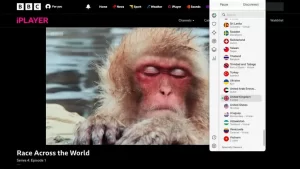
Overall, NordVPN excels in unblocking a wide range of sites, including streaming services, news sites, and social media platforms. This makes it an excellent choice for users in countries with stringent internet censorship. Its performance in streaming is particularly notable, with highly consistent connections that rarely experience lag or buffering. NordVPN handles streaming content in 4K resolution effortlessly, demonstrating its robust capabilities.
NordVPN – Security Features
NordVPN utilizes industry-standard 256-bit AES encryption, ensuring that all data transmitted between your device and the internet remains secure from hackers and prying eyes. Additionally, it offers DNS and IPv6 leak protection. During testing, NordVPN’s apps demonstrated robust security, with no DNS or IP traffic leaks detected.
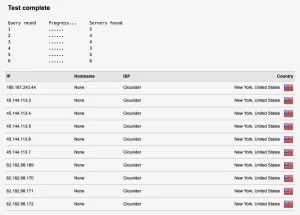
Another key security feature that NordVPN provides is a kill switch. This function halts your internet traffic if the VPN connection drops, preventing any exposure of your IP address and data. NordVPN’s kill switch is available on its Windows, Mac, iOS, and Linux apps. For Android devices, you can achieve similar protection using the “Always-on VPN” feature.
NordVPN – Additional Security Features
NordVPN offers a comprehensive range of additional security features, making it more akin to a full security suite than just a VPN. Depending on your plan, you can access features such as an ad and tracker blocker, malware protection, a password manager (NordPass), a data breach scanner, encrypted cloud storage (NordLocker), and even cyber insurance.
To evaluate NordVPN’s ad blocker, I tested it alongside the Brave browser. Without any ad blocker, Brave managed to block only 31 percent of ads. With Brave’s built-in ad blocker, about 97 percent of ads were stopped. NordVPN’s ad blocker performed impressively well, blocking 91 percent of ads, which is notable compared to competitors like ExpressVPN (86%), IPVanish (30%), and Surfshark (40%).
NordVPN also provides specialty servers, such as Double VPN and Onion Over VPN. The Double VPN feature routes your traffic through two servers, adding an extra layer of encryption. Onion Over VPN enables access to the Tor network, encrypting your data twice—first through NordVPN and then via Tor. These options are excellent for sensitive activities like banking or browsing on unsecured public Wi-Fi, but they can slow down your connection, making them less suitable for streaming or gaming.
NordVPN – Privacy and Logging Policies
NordVPN positions itself as a “no-logs VPN,” meaning it doesn’t track or record your internet traffic. However, it does retain some minimal logs, including your username and a timestamp of your last session. These logs are kept to manage simultaneous connections and are automatically deleted within 15 minutes after a session ends.
NordVPN collects device identifiers for marketing and analytics purposes. These identifiers are assigned by your device’s operating system and can be reset in your device’s settings. While we’d prefer NordVPN to avoid retaining such logs, it’s not unique in this practice among VPN providers.
Despite this, NordVPN offers strong privacy benefits. It is headquartered in Panama, a jurisdiction with no legal requirements to store user activity logs. Additionally, NordVPN’s no-logs policy has been independently audited four times, with the most recent audit conducted by Deloitte in December 2023.
While NordVPN requires an email address for account registration, which might be a drawback for privacy purists, it does accept cryptocurrency payments. Using cryptocurrencies combined with a tumbling service can enhance anonymity. Furthermore, NordVPN offers subscription boxes in the US, Canada, and several European countries. Purchasing one with cash from a physical store allows for anonymous sign-up, especially if you use a burner email address.
NordVPN – Signup and Setup
Signing up for NordVPN was generally straightforward, though it was a bit confusing initially that I wasn’t prompted to set a password. When prompted to log in later, I found I had no password, but I was able to use a one-time verification code sent via email to resolve the issue.
NordVPN offers four different subscription tiers, providing flexibility but potentially overwhelming for newcomers. An email address is required for registration. After payment, downloading and installing the apps is quick and straightforward thanks to the automatic setup wizard.
NordVPN – Apps and Compatibility
NordVPN supports a wide range of devices with its apps, including:
- Windows
- Mac
- Linux
- Android
- iOS
- Amazon Fire TV
- tvOS (Apple TV)
Additionally, NordVPN provides browser extensions for Chrome, Firefox, and Edge. Note that these extensions only secure browser traffic, not other app traffic.
For devices not listed, such as PlayStation, Xbox, or Nintendo Switch, you can set up the VPN on your router. NordVPN offers step-by-step tutorials to assist with this process. Installing NordVPN on your home Wi-Fi router has the added benefit of not counting devices connected to the network against the VPN’s simultaneous connection limit, which is set at 10 devices. This is a generous limit, though some VPNs like IPVanish and Surfshark offer unlimited simultaneous connections.
While NordVPN’s range of apps and extensions is impressive, I found them somewhat cluttered with additional features. The server map, which I rarely use, adds to the clutter. A simpler interface with just a dropdown list of server locations would enhance the user experience.
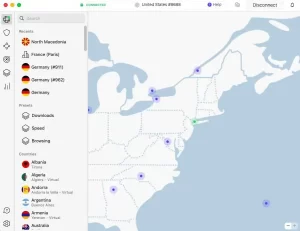
NordVPN – Server Selection and Usability
Finding a server with NordVPN isn’t as user-friendly as with ExpressVPN or IPVanish. Unlike these competitors, NordVPN lacks options to favorite servers, search by server ping or load, or select specific servers. However, its desktop apps feature a “Presets” section, offering one-click shortcuts for specific server configurations, including server type, VPN protocol, and location.
Accessing NordVPN’s specialty servers, such as Double VPN, Onion Over VPN, and P2P, is quick and easy. The apps, particularly the desktop version, include various icons for features that may not be relevant to all users. For instance, while the Meshnet feature (which links remote devices) can be useful, it might not be needed by everyone. Similarly, the statistics page, which shows connection streaks and longest connections, seems somewhat redundant.
On the positive side, connecting to a NordVPN server is efficient and straightforward. The settings pages are well-organized, but they could benefit from brief explanations of each feature, like the kill switch and VPN protocols. Additionally, some information in the desktop app’s settings is outdated, such as the mention of a 6-device limit, while the actual limit is 10 devices.
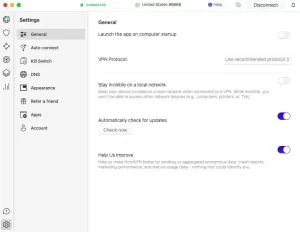
NordVPN – Customer Support
Choosing a quality paid VPN, like NordVPN, over a free one often means better customer support. This is crucial if you encounter issues during setup or while using the VPN. In my experience, I had to reach out to NordVPN’s support team to obtain a copy of the latest audit of their no-logs policy, as it wasn’t readily available on their website.
NordVPN’s customer support is generally responsive and helpful, ensuring you have the assistance you need when troubleshooting or seeking information.
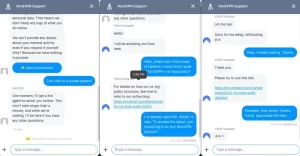
Live chat support, while not always essential, is a valuable feature. For straightforward questions, it typically provides answers within minutes. My experience with NordVPN’s live chat has been positive, with quick responses and helpful information. The chat service is available 24/7, but finding it on their website can be tricky as the chat bubble icon sometimes doesn’t appear.
Email support is another option, though it usually takes longer to get a reply. To evaluate NordVPN’s email support, I sent three emails on different days and times—early morning, mid-afternoon, and late evening. This approach was intended to gauge their response times and quality during both busy and quieter periods. Overall, I was satisfied with the clarity and thoroughness of the responses received.
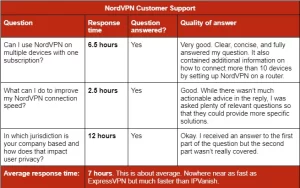
NordVPN offers a robust help section filled with FAQs, step-by-step guides, and helpful tutorials. The guides are well-structured with screenshots and sometimes videos, making them easy to follow. Additionally, NordVPN maintains a very active YouTube channel with nearly 900 videos to assist users.
To wrap up my NordVPN experience, I requested a refund under their 30-day money-back guarantee. The process was straightforward. Although I was asked for a reason for the cancellation and had to repeat my request, there was minimal resistance compared to other services like Surfshark.